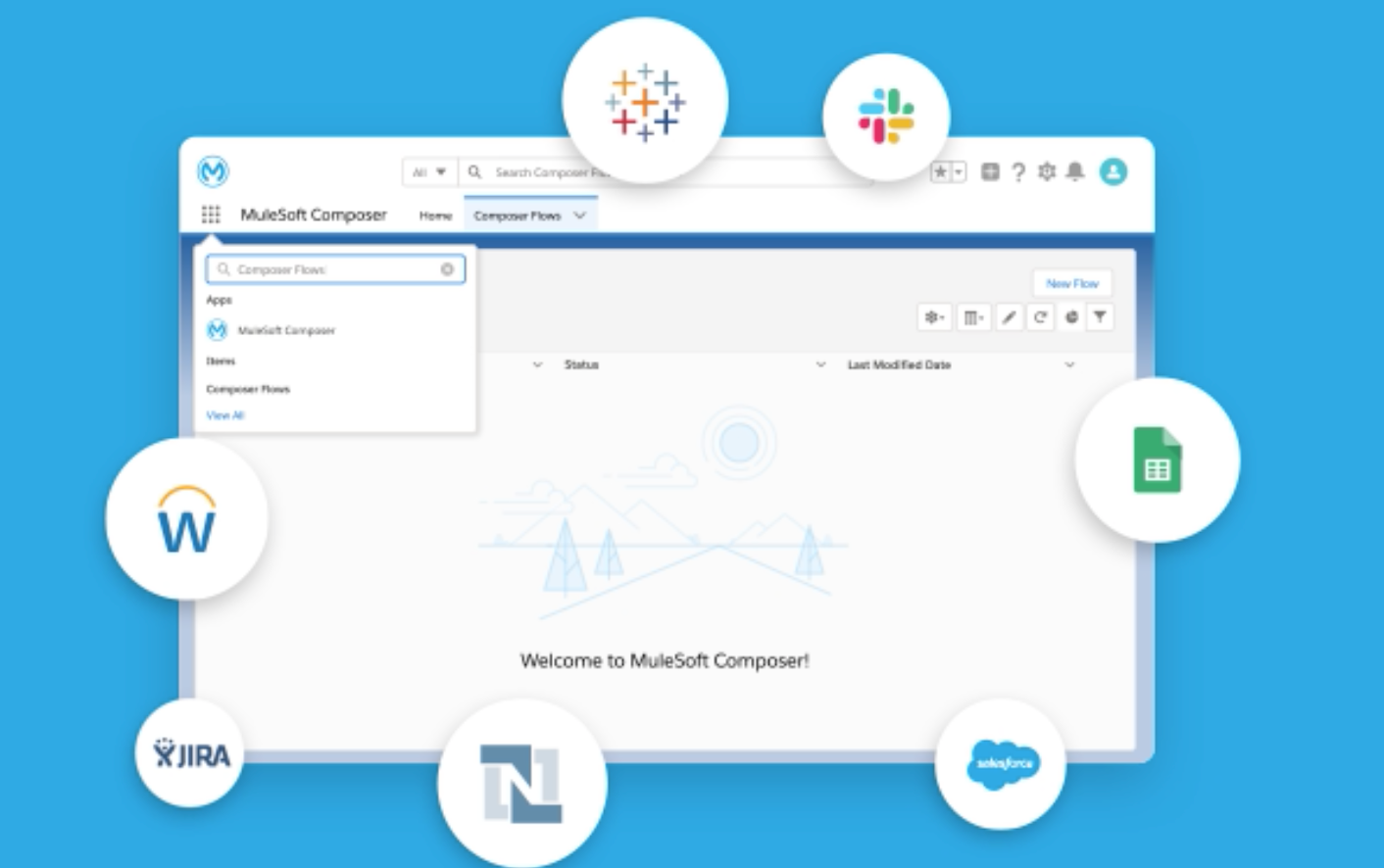
Organizations that use both MuleSoft Composer and Anypoint Platform can now connect the two products. Once connected, customers can share externally available APIs managed in Anypoint Platform with business users for consumption in a MuleSoft Composer flow. In this Codelab, you'll learn how to set up Composer Sync and leverage a shared API in a Composer flow.
What you'll need
- MuleSoft Anypoint Platform
- MuleSoft Composer
We'll start with MuleSoft Composer first and get the Organization ID of your Composer instance. Login and click on Settings > Account
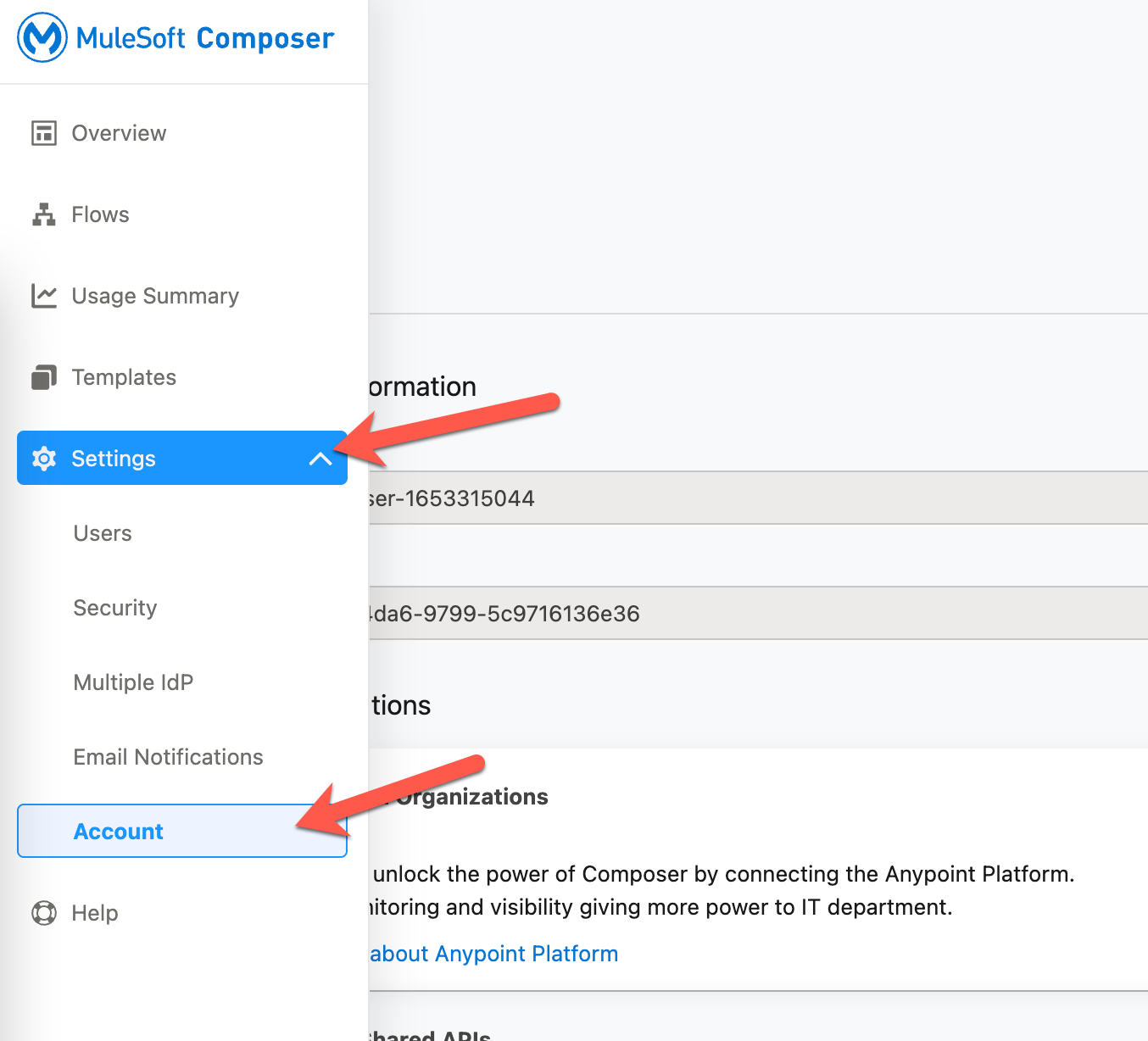
Next, click on Copy
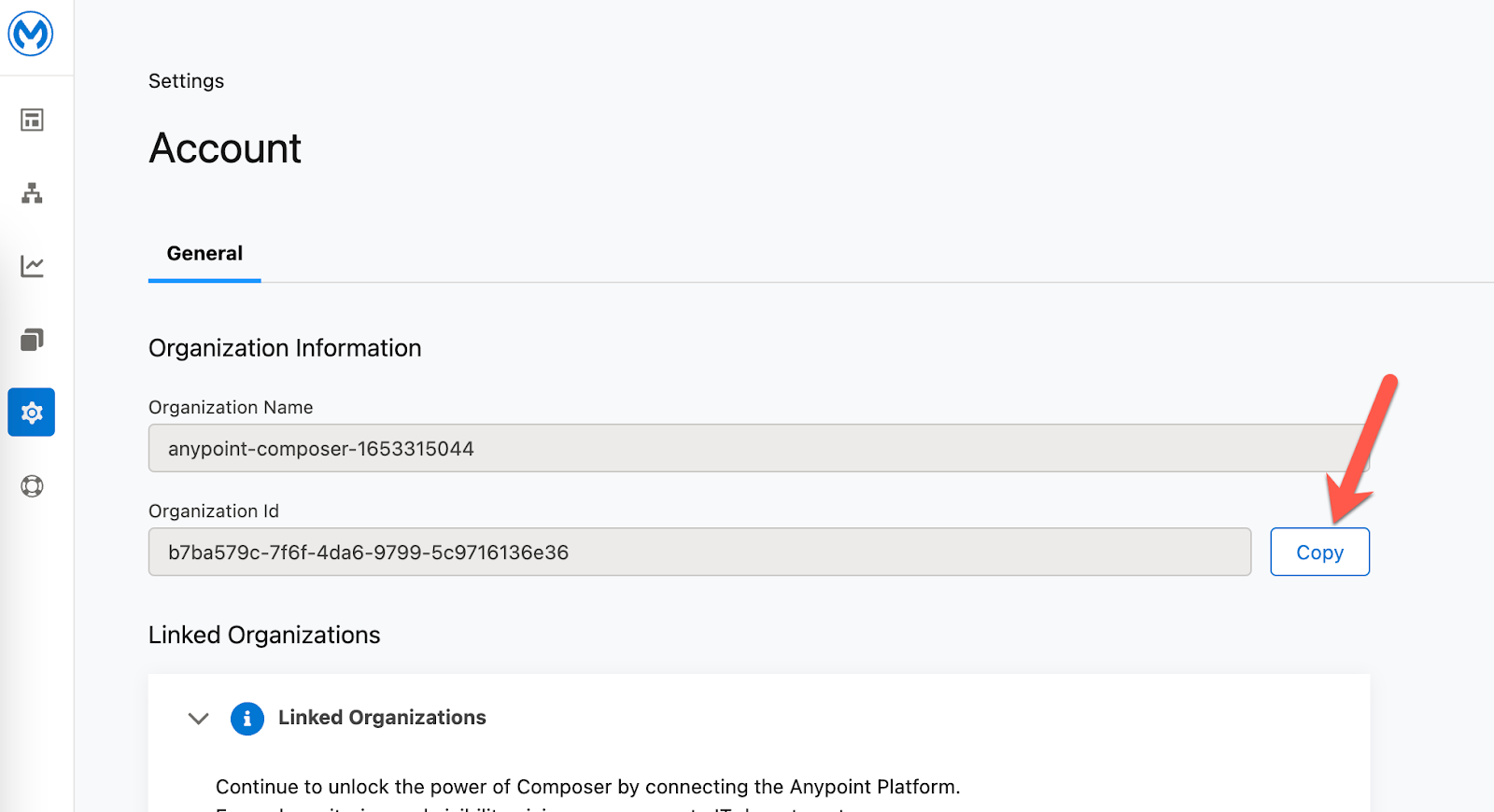
Switch over to Anypoint Platform and login and navigate to Access Management. To see Composer Sync, you'll need to change Access Management to see the new features. Click on Try New Features on the bottom left.
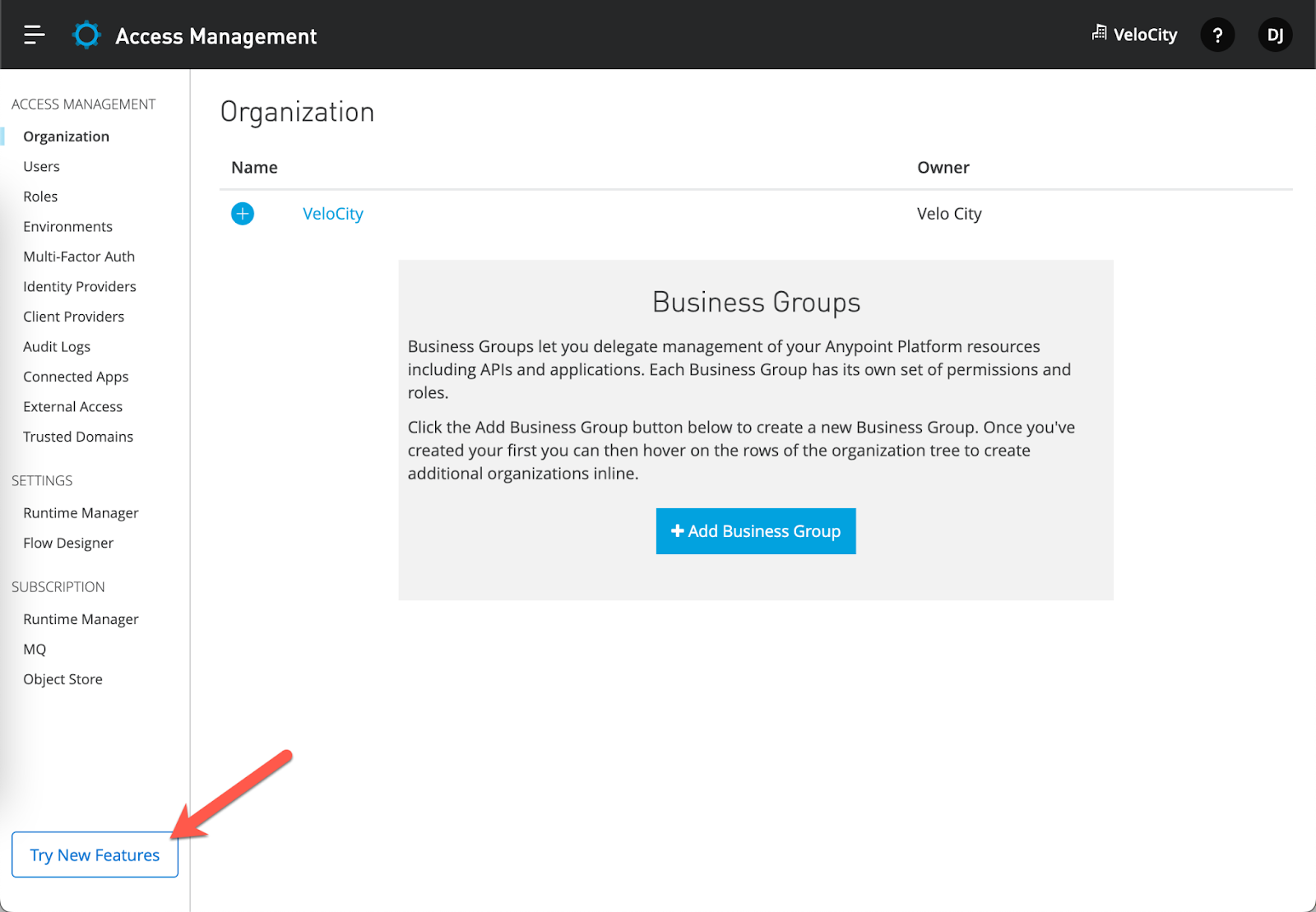
Once you enable New Features, you'll see Composer Sync on the left hand navigation bar. Click on Composer Sync and then click on Add Composer Org
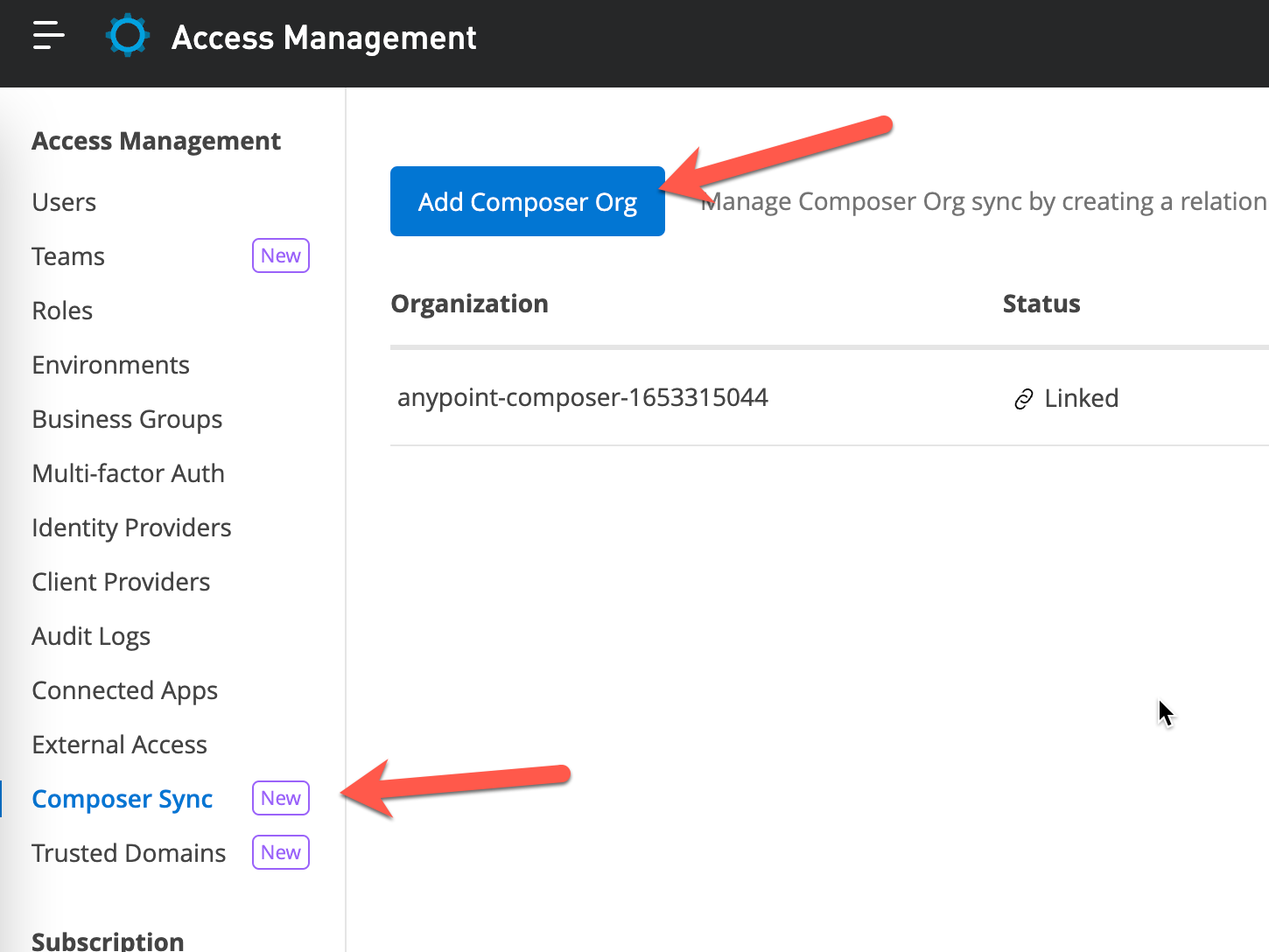
In the modal window that pops up, past the Org ID that you copied from MuleSoft Composer. Click on Add.
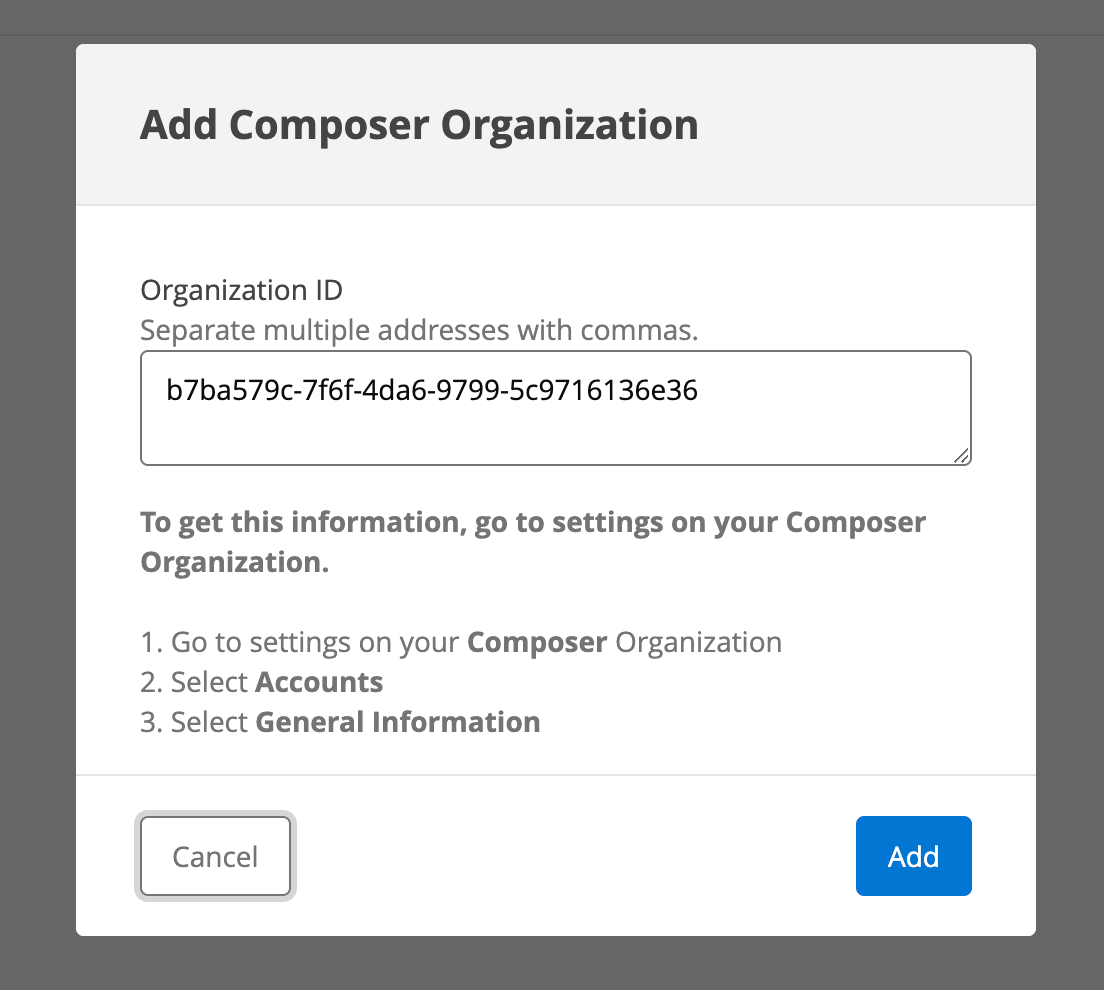
Switch back to Composer and click on Review and Confirm
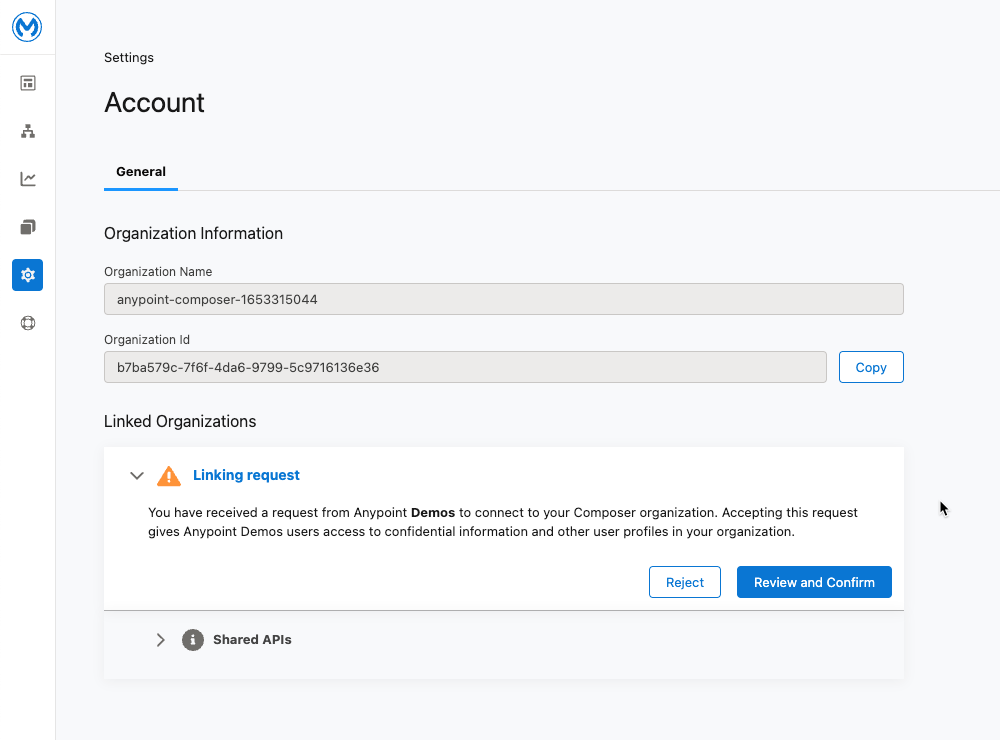
Keep all the boxes checked and click on Confirm
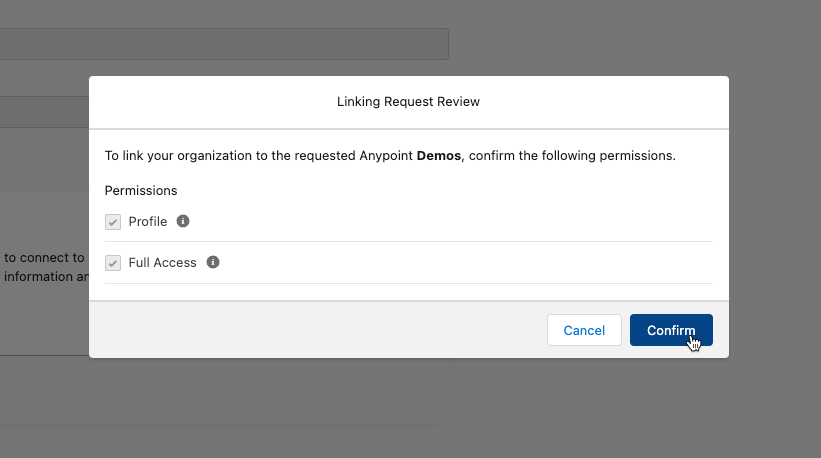
You should see a green checkmark next to Linked Organizations. In the Shared APIs, click on Authenticate in Anypoint
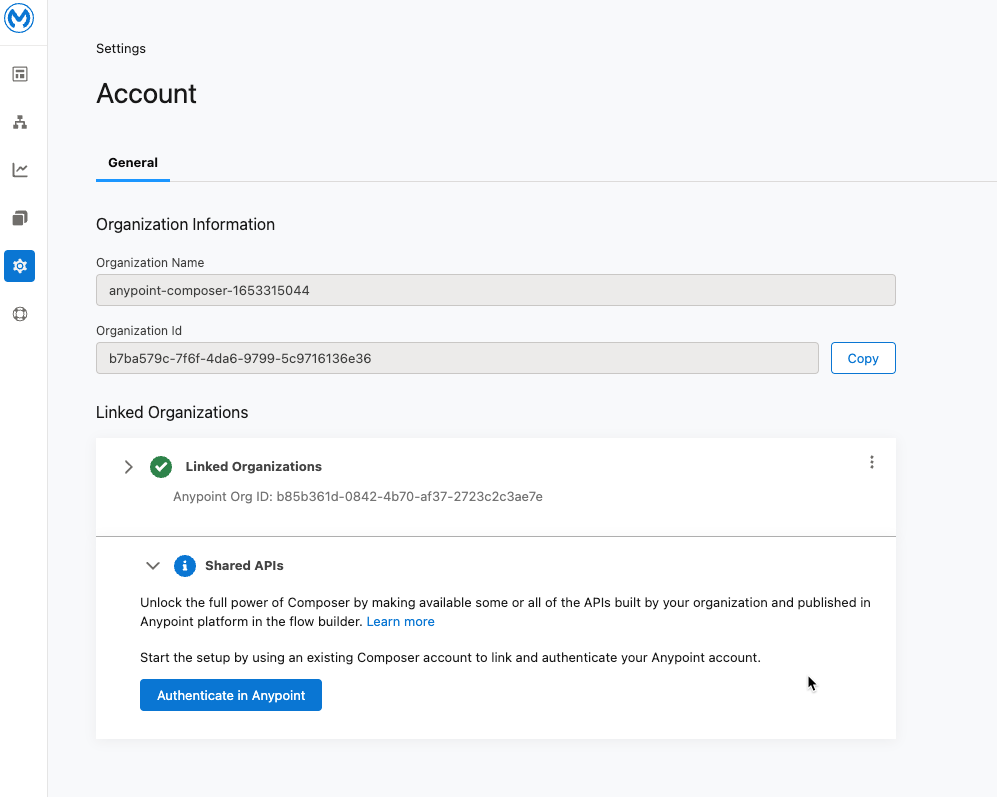
Click on Grant access to <username>
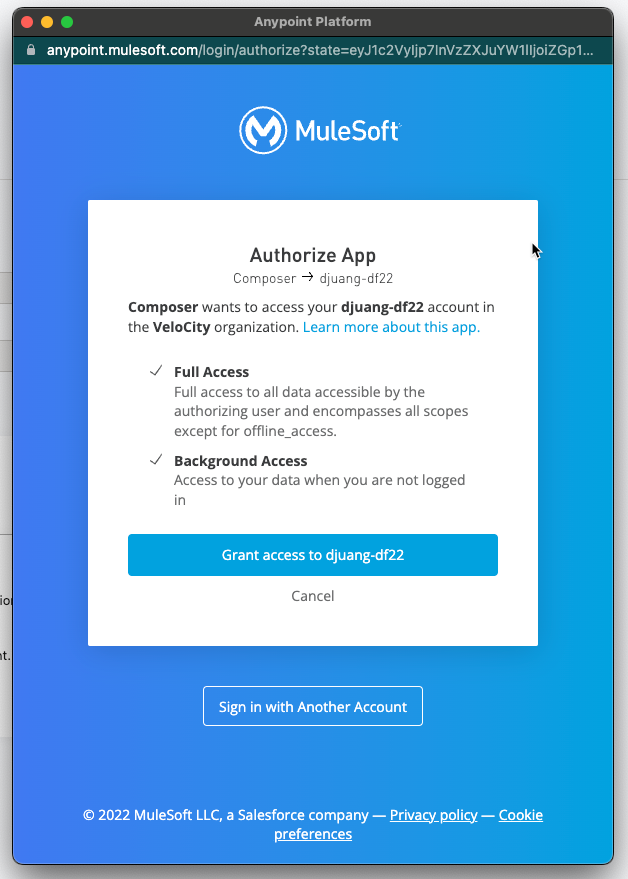
Anypoint Platform will add a new Client App called Composer
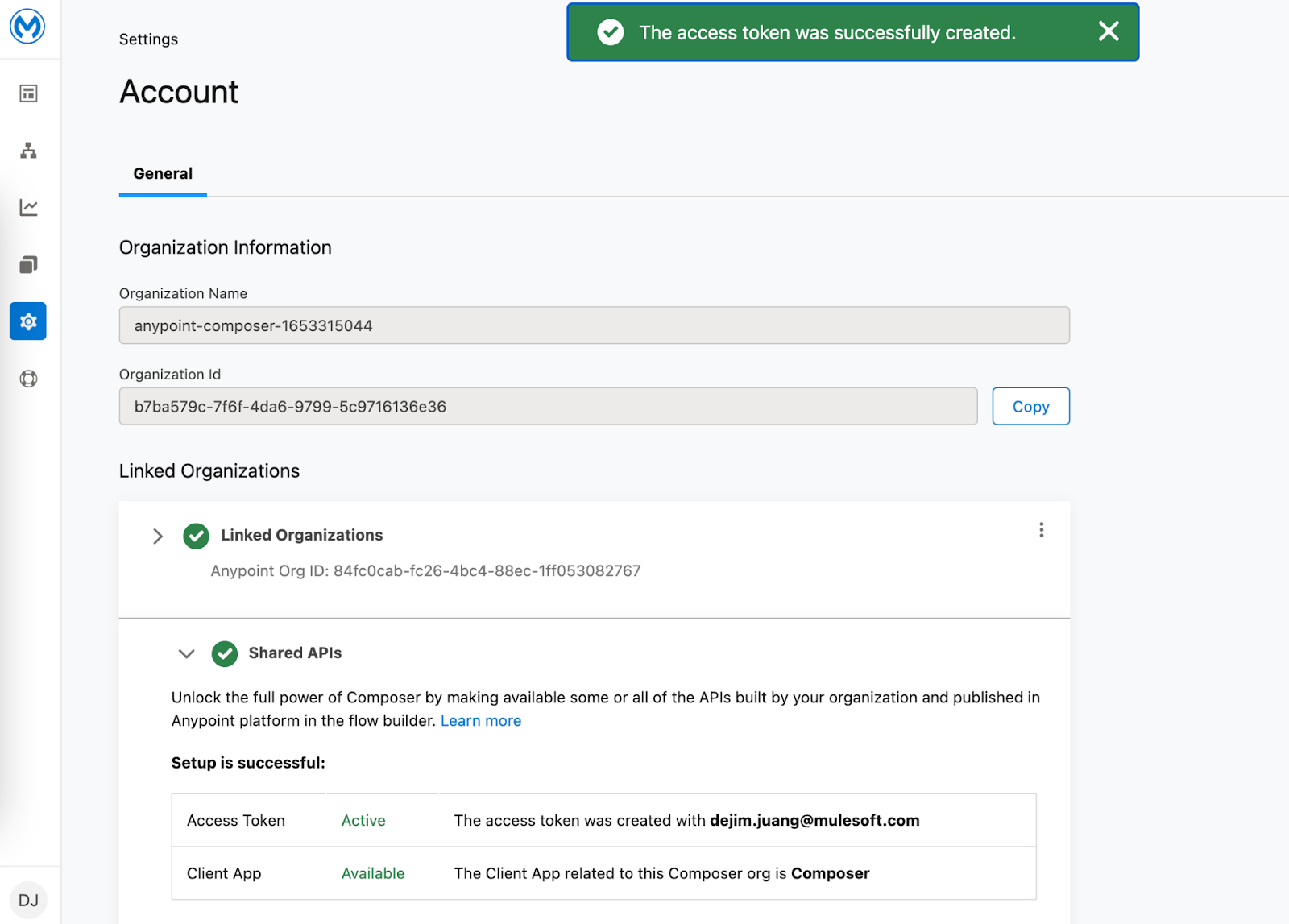
Composer and Anypoint Platform are now linked. Before you can call an API from Anypoint Platform, you need to share access in Exchange. Find and click on the API that you would like to use. Click on Request Access
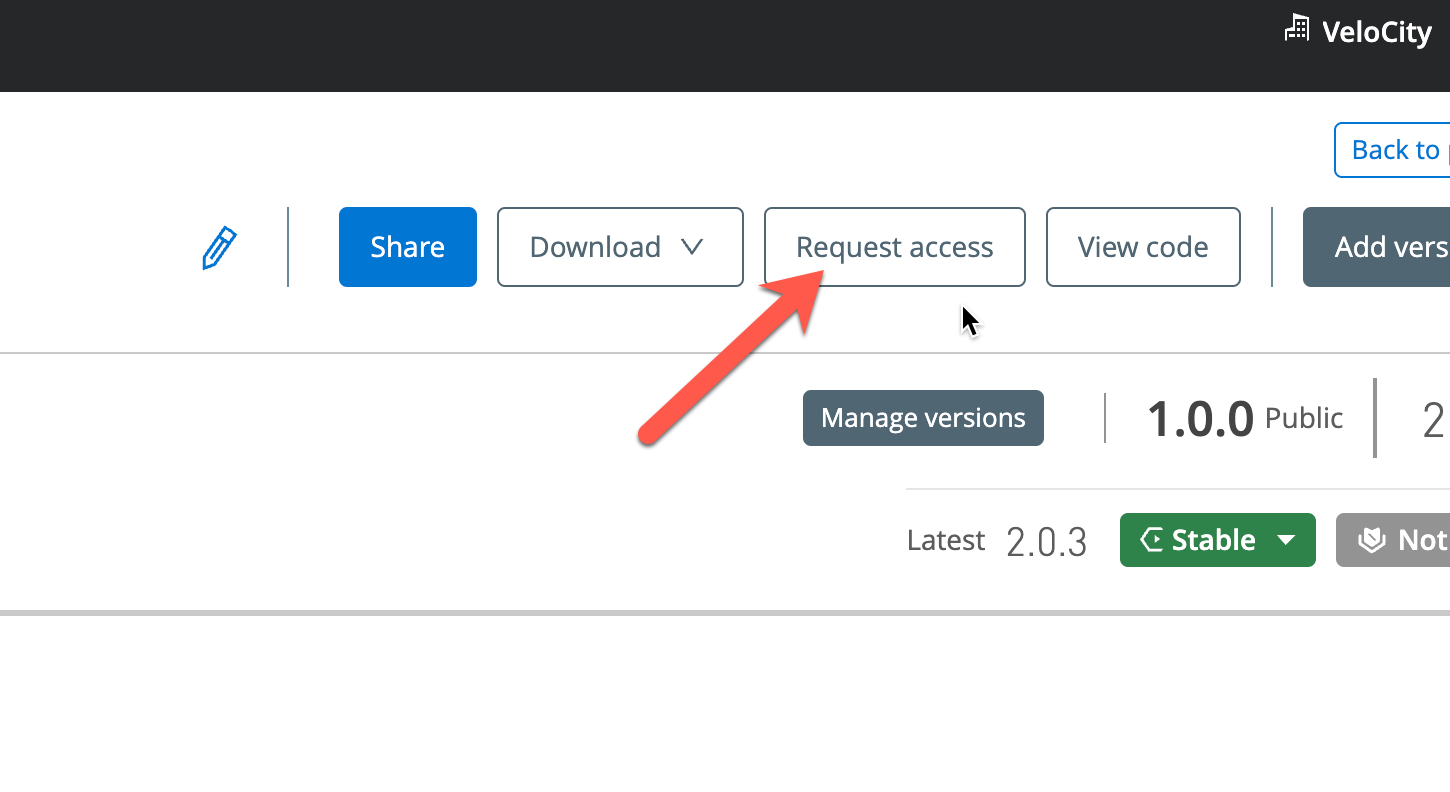
Select the API Instance you want to use and for the Application field, select Composer. Click on Request Access
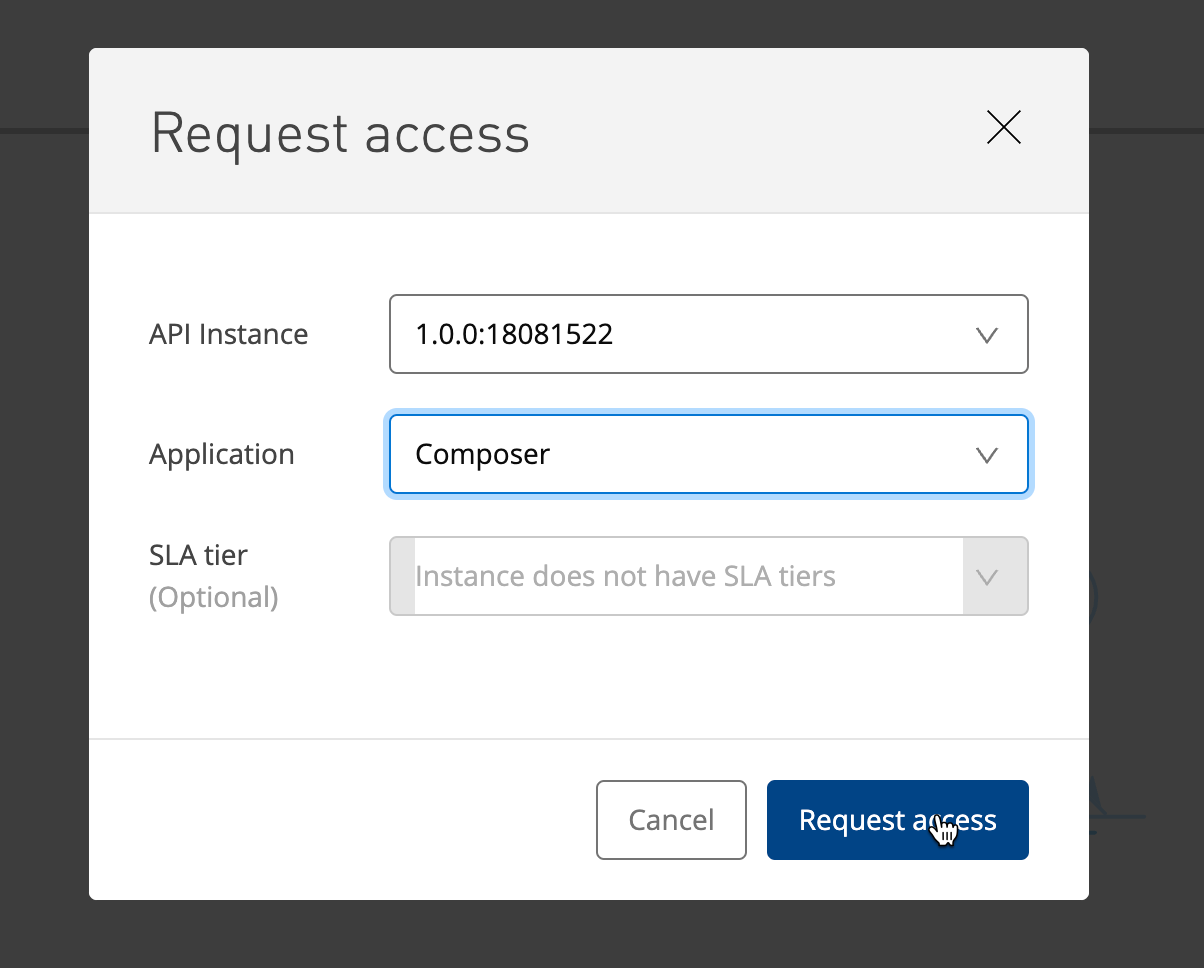
Let's see the API in a Composer Flow now. Switch back to Composer and create a new flow. Select Scheduler to start the flow.
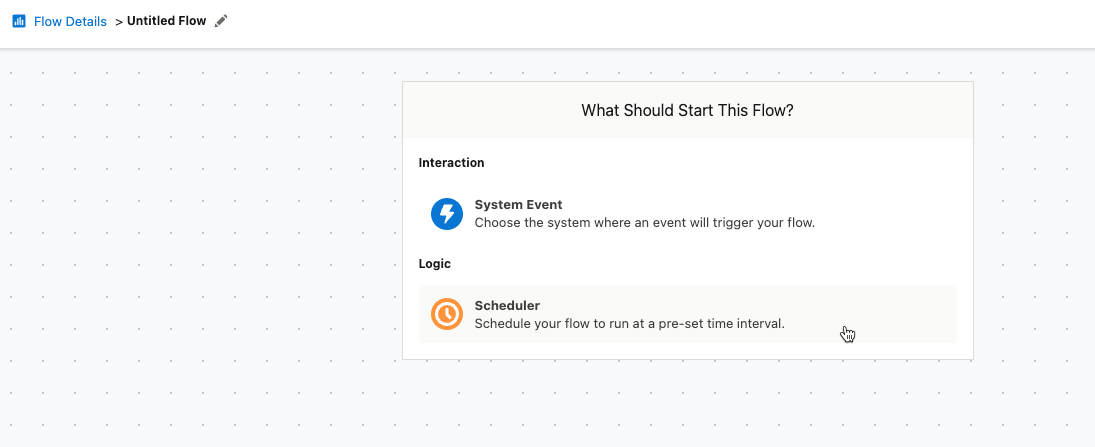
For the next step, click on System Action.
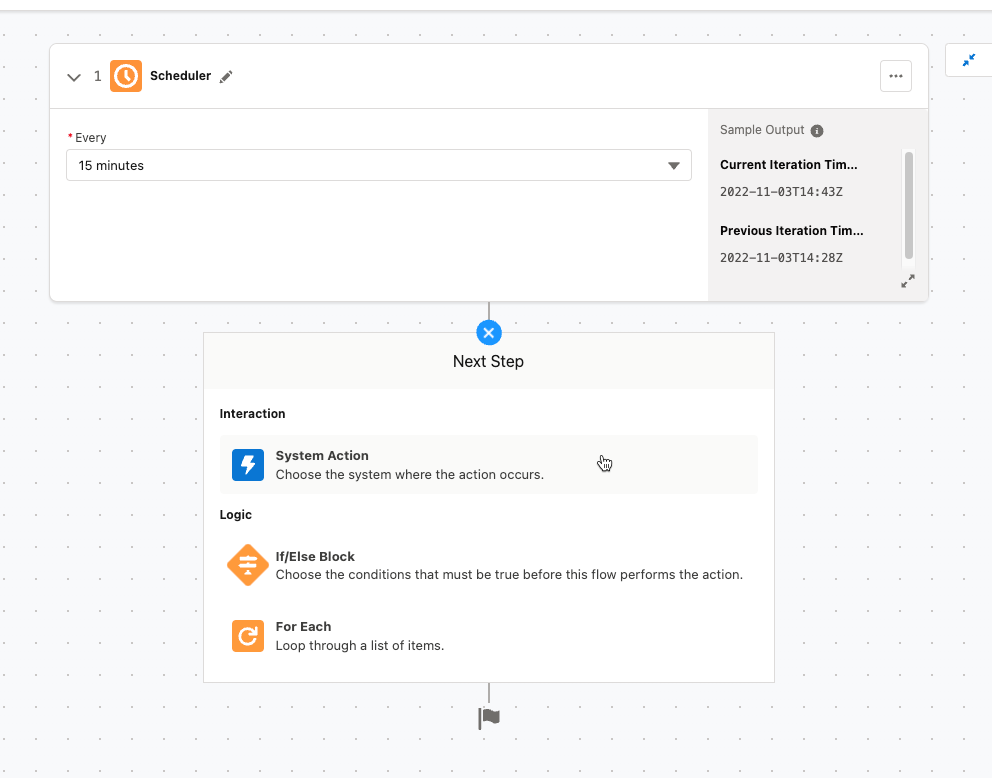
Under the Shared APIs section, you'll see the newly shared API. Click on that API.
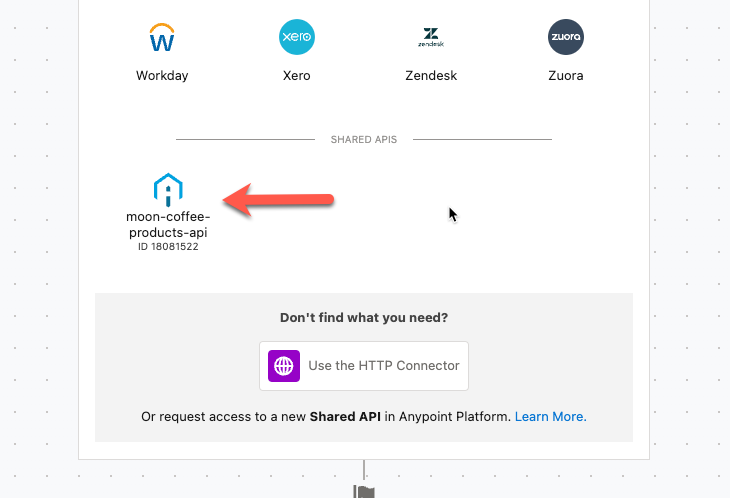
Fill in the connection details for that API and click on Next.
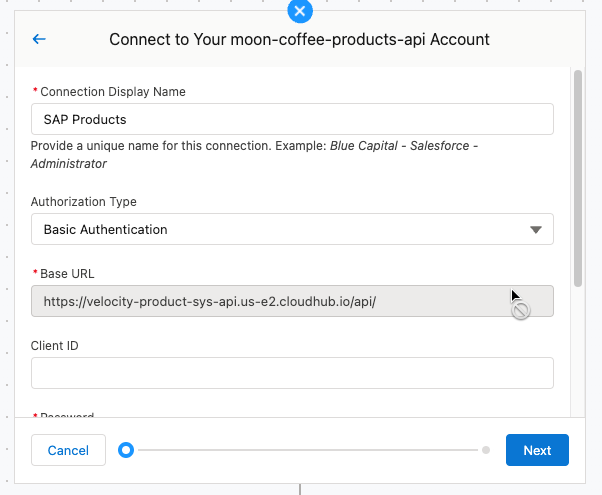
Fill in the Request Path field and click on Connect to test the connection.
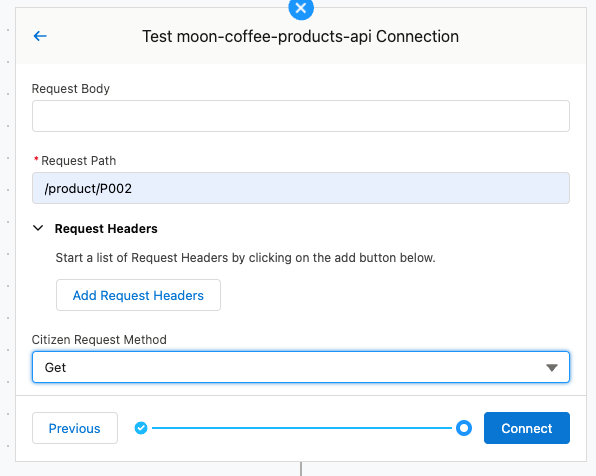
Once you've configured the connection, you'll see all the available operations under the Operation field.
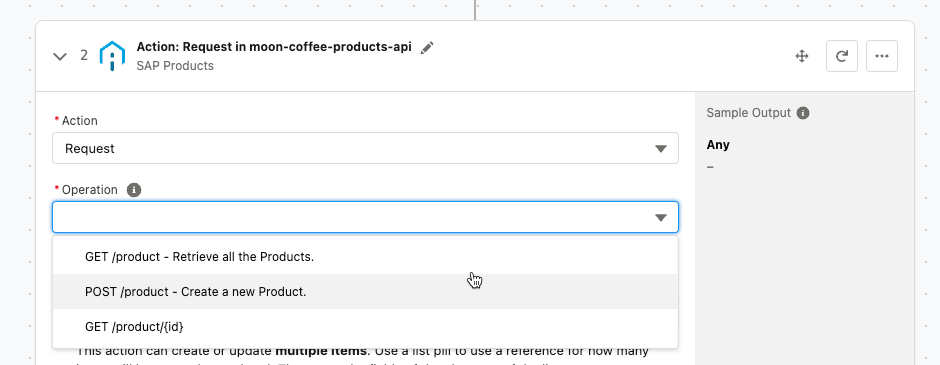
With Composer and Anypoint Platform connected, your business teams are able to enrich your 360-degree customer view even further. They can quickly unlock data, connect apps, and automate integration workflows to boost productivity.
Follow the links below to learn more about Composer.
- Documentation - How Composer Works
- Release Notes